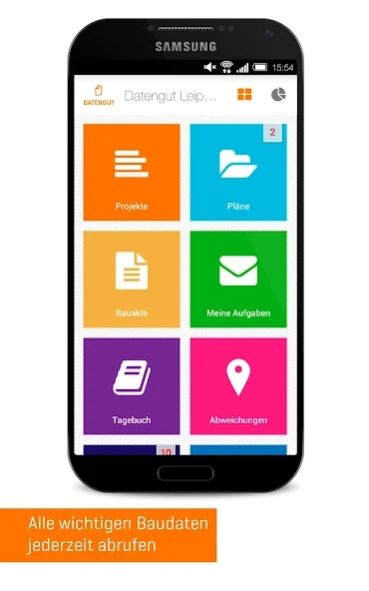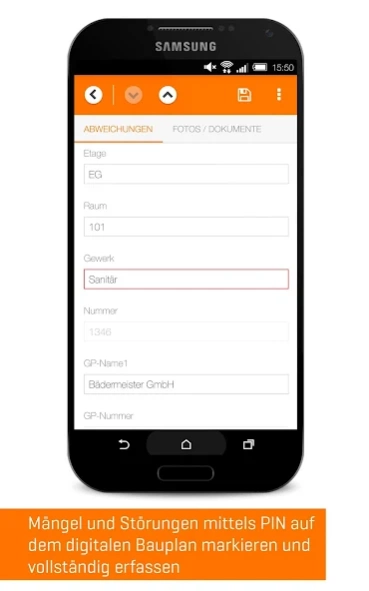Baustelle 4.0 4.1.48
Free Version
Publisher Description
Baustelle 4.0 - Document locally What, When and Where is happening on your site.
With this app you can capture all events on the construction site via Android device (tablet / smartphone), document, link, retrieve, edit, forward, ...
Gone are the days when you had to take all your blueprints and files to the construction site. Retrieve site data directly in the site meeting, or respond on the go, e.g. on faults on the construction site.
As standard, the app contains the basic functions of the modules Defects / Fault Management, Construction Diary and Plan Management. A further development of the app takes place regularly and can be speeded up according to customer requirements.
How to use the app:
The app "Baustelle 4.0" is the mobile addition to our browser-based digital construction. The app allows the capture, retrieval and documentation of site data via Android device even without an Internet connection.
In the first step, the projects are created in the digital construction file and building plans are uploaded. By means of synchronization, necessary construction site data for the respective project are transferred to the Android Smarthphone / Android tablet and are available offline in the app "Baustelle 4.0".
Defects, photos, notes and other data recorded with the tablet / smartphone are linked together and assigned to the respective project. As soon as an Internet connection is available, the data can be synchronized into the digital file and viewed by all project participants.
The app "Baustelle 4.0" can only be used in conjunction with the digital construction file. If you are interested, feel free to use our contact form at www.datengut.de/kontakt .
features:
• Detect defects via tablet and place them on a digital blueprint using a colored pin
• Transfer pins of already detected faults to succession plans
• Create construction diaries and send them via e-mail or print them out
• Document and retrieve data offline
• Synchronization function (transfer of project information from the digital construction to the tablet / smartphone and vice versa)
• Take a picture of the malfunction from the app and assign the photo directly to the detected malfunction
• Send fault reports (including photos, location of the fault, ...) by e-mail from the app and print
• Assign voice recordings, notes, comments to the respective fault / project
• Search and filter functions
• Read out printed QR codes
• Sign construction report directly on tablet
• Clear presentation of all faults, building plans and project information in list form
• ....
System requirements:
• Android tablets or smartphones from version 5.0
• for data synchronization WLAN or mobile connection
• current version of the following browsers: Safari, Google Chrome, Firefox, Opera
• Recommended RAM 1 GB
What's New in Version 4.0:
• New design of the app
• Home page is displayed as tile menu and / or list form (sidemenu)
• Syncing data from the digital build to the Android Smarthphone / Android tablet and vice versa is now faster.
• Newly created data records can be deleted in the app.
• QR-code feature
• Signature on the tablet / smartphone is now possible
About Baustelle 4.0
Baustelle 4.0 is a free app for Android published in the Office Suites & Tools list of apps, part of Business.
The company that develops Baustelle 4.0 is RIB Leipzig GmbH. The latest version released by its developer is 4.1.48.
To install Baustelle 4.0 on your Android device, just click the green Continue To App button above to start the installation process. The app is listed on our website since 2023-08-30 and was downloaded 1 times. We have already checked if the download link is safe, however for your own protection we recommend that you scan the downloaded app with your antivirus. Your antivirus may detect the Baustelle 4.0 as malware as malware if the download link to de.datengut.android is broken.
How to install Baustelle 4.0 on your Android device:
- Click on the Continue To App button on our website. This will redirect you to Google Play.
- Once the Baustelle 4.0 is shown in the Google Play listing of your Android device, you can start its download and installation. Tap on the Install button located below the search bar and to the right of the app icon.
- A pop-up window with the permissions required by Baustelle 4.0 will be shown. Click on Accept to continue the process.
- Baustelle 4.0 will be downloaded onto your device, displaying a progress. Once the download completes, the installation will start and you'll get a notification after the installation is finished.